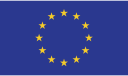Photo by Glenn Carstens-Peters on Unsplash
HTTPS is quickly becoming a minimum requirement for having a successful business online. Google Chrome and other browsers have begun flagging websites that have not made the transition. Therefore it is better to make the switch over sooner rather than later. To avoid getting a headache or damaging your business’s presence online it is important that your HTTPS certificate is installed properly.
There are many issues that can arise during the transition. We are to offer you some advice to keep in mind when making the switch to HTTPS.
Get the Right Certificate
Selecting the right SSL certificate for your website is the first step. If you need to ensure your user’s trust then you should go for a certificate which validates your organisation’s identity. These include Organisation or Extended Validation certificates.
If your website spans multiple domains or any number of subdomains then you may require a Multi Domain or a Wildcard certificate respectively. Using a Wildcard certificate is cheaper and easier to manage than buying a separate certificate for each subdomain.
Use a Test Server
Making your changes on a test server first can prevent issues from damaging your live website. When you are confident that the changes have been successful on the test server, you can then go ahead and apply them to the live site in the knowledge that everything has been checked beforehand.
Check your Third Party Add-Ons
Make sure that any third party services your website uses can be run over HTTPS. This can include features such as analytics or advertising. If they cannot, then this will result in “mixed content” issues, where some of your pages will not run over a secure connection. Users may become uncertain about your website if parts of it are still using HTTP. Mixed content can also render the protection provided by encryption useless.
Once you have switched to HTTPS make sure to update any plugins or modules your website uses.
Revise Internal Links
Just like with your add-ons, failure to inspect internal links can lead to mixed content issues. You should check your internal links and links to website assets to ensure they lead to proper HTTPS versions. Assets can includes images, video and audio media, web fonts, CSS, and Open Graph tags.
Checking your internal links can also help catch out links which have been broken by the transition.
Redirect
When you make the switch to HTTPS you should make sure that your users are properly redirected to the correct webpages. Without proper redirection your users might end up still visiting your website over HTTP. Search engines like Google see the switch to HTTPS as a website move, similar to changing domain names. Therefore you should redirect all of you webpages to their HTTPS versions and update your Google Webmaster tools. Make sure to update any existing redirects.
If you send out any adverts with links to your website, such as paid search ads or email marketing campaigns, then you should update them to include links to the HTTPS versions of your webpages.
Update Sitemap
Once you have switched to HTTPS you should update your sitemap with the correct HTTPS URL addresses and submit it to Google. Sitemaps make it easier for Google to crawl your website.
Check Robots.txt
To make sure that search engines like Google can still crawl and index your pages after making the switch you should check your robots.txt. You need to make sure that you have not restricted any of your HTTPS pages, otherwise potential users will not be able to find them through organic searches.
It is a good idea to re-crawl your website to check what pages can be indexed. Pages that return a 200 status code can be indexed.
Hopefully your switch to HTTPS can be free of hassle. Thorough inspections of your website and careful monitoring are key to ensuring a smooth transition.