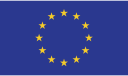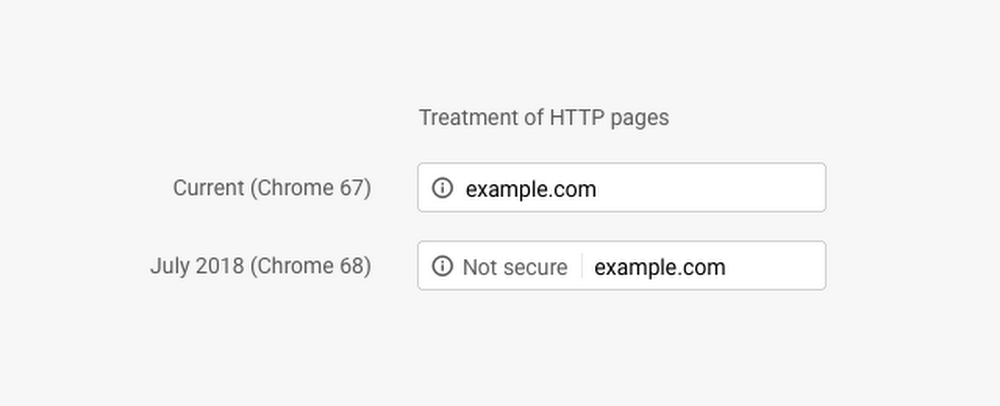Failing to maintain GDPR compliance can land your business with severe penalties. But security breaches can happen to even the most cautious businesses. Nowadays it seems only a matter of time. Is punishment therefore inevitable?
Fortunately, your business can stay on the right side of the law even if you suffer an attack.
GDPR legally requires that you implement security measures that are appropriate to the risks presented by the data you're processing. This means you can avoid fines so long as you put measures in place and can demonstrate that you've made them. Besides complying with the law, these steps can build trust with your customers.
At Servertastic, we offer many services that help you maintain GDPR compliance.
HTTPS Encryption
The simplest step to improving your business’s security is enabling encryption. This means running your website over HTTPS instead of HTTP. This requires a valid SSL/TLS certificate.
When data is transmitted over HTTP, it’s done in plain text, which means that anyone hacking into the communication has access to the information. However, HTTPS scrambles the data in transmission, preventing hackers from reading it.
HTTPS is considered standard, and browsers like Google Chrome warn users against using sites without it. This should be seen as a minimum measure.
You can find out more about SSL certificates and a view a range of options.
Cyber Essentials
Putting in place basic technical controls, such as those established by Cyber Essentials, demonstrates your commitment to cyber security. It also educates your employees on how to identify cyber threats and protect themselves.
These controls include securing your internet connection and devices, controlling access to your data, and updating software. These controls prevent 80% of cyber threats to your business.
Our Cyber Essentials package gives you the advice to guarantee that your business becomes certified.
You can find out more about Cyber Essentials here. Our Cyber Essentials package also provides other security benefits alongside certification.
Regular Assessments
Cyber threats are constantly evolving and changing tactics. Protections add today can become outdated quickly. This means you can't just forget about security.
Regular vulnerability assessments can inform you when you are susceptible to new threats. They tell you when software needs updating, and discover loopholes in your system that could be exploited.
Regular testing shows that you take security and GDPR compliance seriously. It also keeps your business alert to the changing landscape of cyber security. However, these tests are only valuable if you act on them and make the necessary changes.
Our Cyber Security package makes the task of assessing vulnerabilities easier. We perform scans each month and compile digestible reports, helping you understand where security improvements can be made.
You can find more details on our Cyber Security package here.
Making your business GDPR compliant is not optional. But our services can reduce the headache of playing catch up and keep your business on track.